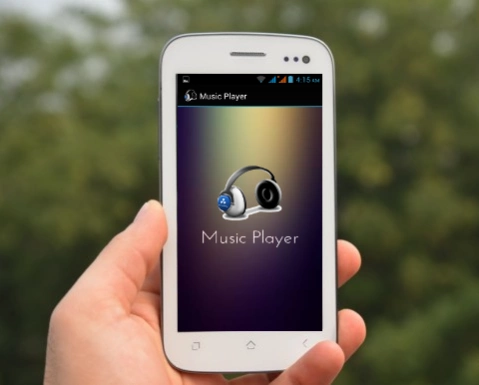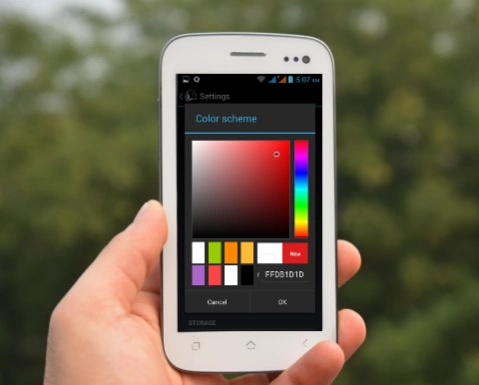Music Player 10.0.7
Free Version
Publisher Description
Music Player - Experience the extreme ecstasy with the all new Music Player.
Awesome and breathtakingly beautiful Lyrics Cards, for sharing your favorite lyrics with your friends.
Amazing 7 Band Powerful Equalizer with Bass Boost, Virtualizer and Preset Reverbs.
Want your Music Player to automatically stop, while you dooze off, use the Sleep Timer feature added in our App.
Get the Lyrics of any song.
Get the Artist Bio for any song.
Share the music file , or, lyrics of any song, with any one.
Now you can play the music offline as well.
Get the trending Lyrics all over the world in one go.
Multiple themes, you decide your theme.
Can play all kinds of Audio.
Ability to share music file with any one.
Set any song as your ringtone.
Now you can keep your favorite Lyrics saved, in your Music Player.
Use our Ringtone Cutter and experience the magic.
We would love to hear your feedback at "technosoft.info21@gmail.com" We reply to every email, even if it's just a simple "Hello."
About Music Player
Music Player is a free app for Android published in the Audio File Players list of apps, part of Audio & Multimedia.
The company that develops Music Player is Technosoft Infosystem. The latest version released by its developer is 10.0.7.
To install Music Player on your Android device, just click the green Continue To App button above to start the installation process. The app is listed on our website since 2020-01-11 and was downloaded 10 times. We have already checked if the download link is safe, however for your own protection we recommend that you scan the downloaded app with your antivirus. Your antivirus may detect the Music Player as malware as malware if the download link to com.moin.musicplayer is broken.
How to install Music Player on your Android device:
- Click on the Continue To App button on our website. This will redirect you to Google Play.
- Once the Music Player is shown in the Google Play listing of your Android device, you can start its download and installation. Tap on the Install button located below the search bar and to the right of the app icon.
- A pop-up window with the permissions required by Music Player will be shown. Click on Accept to continue the process.
- Music Player will be downloaded onto your device, displaying a progress. Once the download completes, the installation will start and you'll get a notification after the installation is finished.